Less code, better reliability, easier maintenance
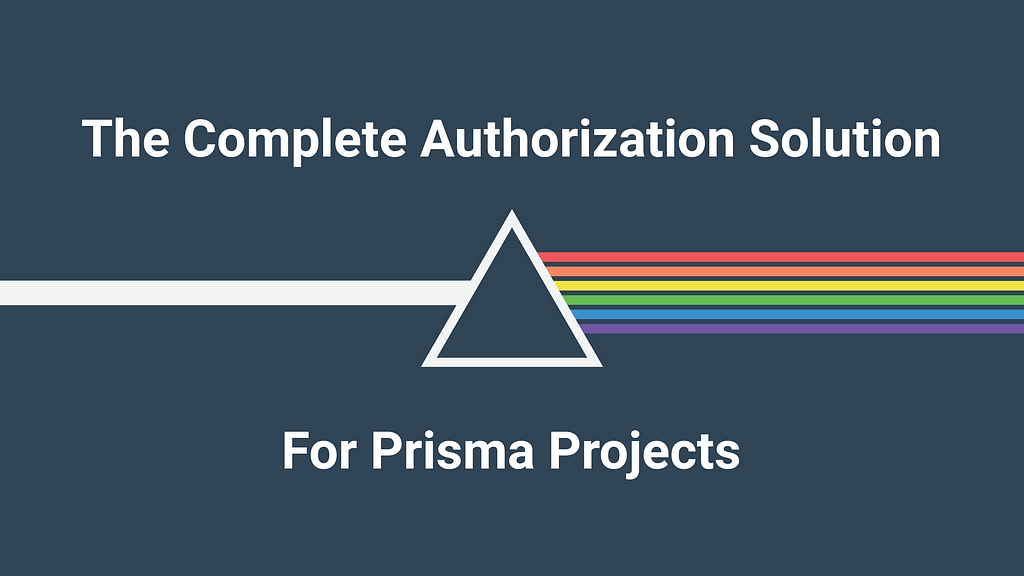
Yes, authorization. It’s like the “salad part” of your diet — you know it’s vital and indispensable but struggle to enjoy. Implementing authorization doesn’t need to be a fancy job. Just roll up your sleeves and turn business rules into code. We’ve all been there at some point and all been hurt by the consequences:
- What will be broken if I move this check to a different place?
- Where’s the best place to stuff in this new piece of rule?
- We need to add a new resource type. How can it inherit the existing rules?
As time goes by and complexity increases, you find it harder and harder to have a clear picture of the authorization model from your code (and, of course, external documentation cannot be trusted). What a bummer! You give a long sigh and mutter to yourself:
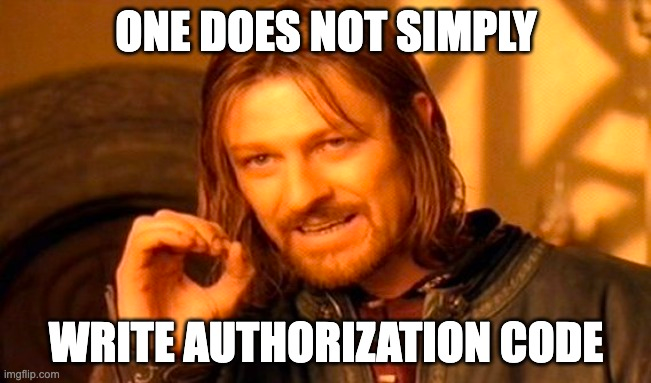
Where’s The Problem
Authorization is one of those cross-cutting concerns, like logging, error handling, caching, etc. The reason why it’s often so messy is because business rules are commonly expressed at the “workflow” level, which is usually supported by one or a few APIs. It feels natural to implement access control at the API level.
Suppose you have a blogging app where users can create posts only visible to others after an editor marks them published. Your “list-posts” API should apply the “published” filtering when fetching posts. However, there can be many other places where posts are fetched (and should be filtered), too:
- User’s profile page showing their post count
- The app may send emails to users recommending recent popular posts
- There can be a page where users can see the latest posts from authors they subscribed to
The surface of authorization grows with your app’s feature set and, quite often, even faster due to feature interactions.
An application usually consists of many features cutting through a (relatively) small number of business models. The features achieve their functionalities by interacting with business models, resulting in many intersections. Each such intersection needs to be considered for authorization.
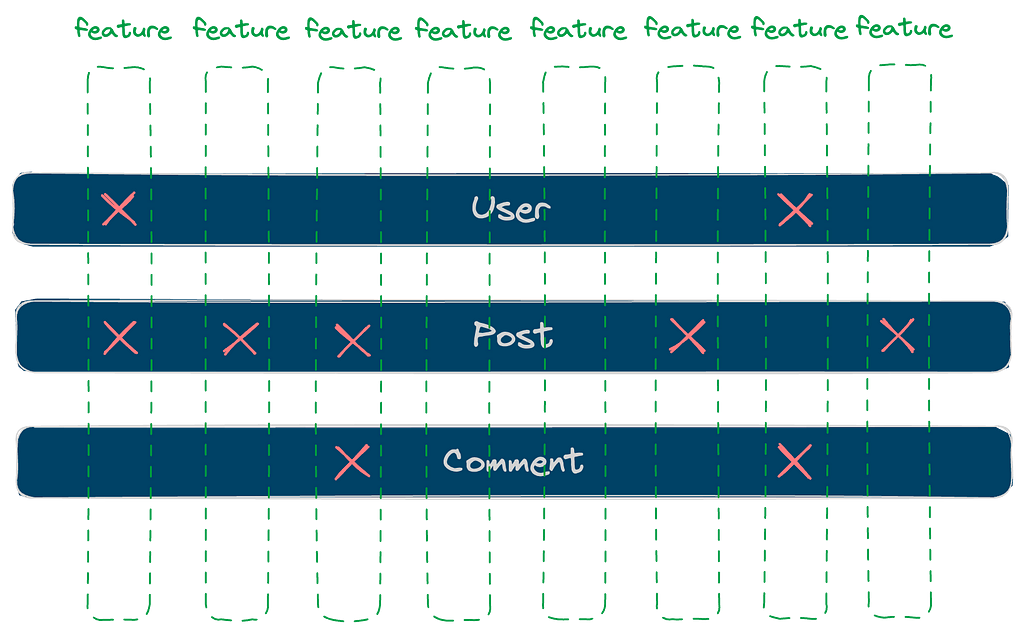
You see where I’m heading. Instead of designing and implementing authorization from the feature axis, we can change our perspective and tackle the problem from the business model angle. Our previous rule about reading posts can be simplified to one statement:
Posts are not readable if not published unless by editors or their authors.
If we enforce it at the database level, we don’t need to worry about it again when adding any new feature!
If you’re familiar with PostgreSQL, you probably immediately think of row-level security. However, it’s Postgres only and requires in-depth knowledge of SQL. If you use Prisma ORM, you can achieve a better result with ZenStack in a database-independent and easy-to-adopt way.
I assume you’ve used Prisma before or already have a basic understanding of it. If not, here is a greatly simplified crash course to get you started.
Quick Overview
ZenStack is built above Prisma, and it made two extensions to achieve simple authorization. First, it introduced a schema language (called ZModel) extended from the Prisma Schema Language. ZModel added additional attributes and expressions for modeling access policies. The following is a quick example, and you’ll see a more elaborated introduction in the following parts of this article.
model User {
id Int @id
email String
}
model Post {
id Int @id
title String
content String
published Boolean @default(false)
author User @relation(fields: [authorId], references: [id])
authorId Int String
// published posts are readable to all login users
@@allow('read', auth() != null && published)
// author has full access
@@allow('all', auth() == author)
}
The second extension is a runtime API for creating an enhanced PrismaClient that automatically enforces the access policies (while fully preserving Prisma’s query API):
import { PrismaClient} from '@prisma/client';
import { enhance } from '@zenstackhq/runtime';
import { getCurrentUser } from '@/lib/auth';
const prisma = new PrismaClient();
// create an enhanced PrismaClient with a user context that provides
// value for the "auth()" function in policy rules
const db = enhance(prisma, { user: getCurrentUser() });
// will only return posts readable to the current user
const posts = await db.post.findMany();
// will be rejected if the current user is not the author
await db.post.update({ where: { id: postId }, data: { ... } });
Now, let’s focus on the modeling part and see how painless implementing different authorization patterns with ZenStack is.
Authorization Models
Role-based access control
RBAC is one of the most common authorization models — users are assigned different roles, and resource access privileges are controlled at the role level. Despite its limitations, RBAC is a popular choice for simple applications, and some frameworks (like RedwoodJS) have built-in support.
In the following example, the app has user and admin roles. All users are granted read access to Post, and admin users are given full access.
enum Role {
USER
ADMIN
}
model User {
id Int @id
email String
role Role @default(USER)
}
model Post {
id Int @id
title String
content String
author User @relation(fields: [authorId], references: [id])
authorId Int String
// everyone can read posts
@@allow('read', true)
// admins have full access
@@allow('all', auth().role == ADMIN)
}
Attribute-Based Access Control
ABAC provides much greater flexibility by using attributes as building blocks for access control, and the attributes can come from users or resources.
ZenStack doesn’t distinguish RBAC and ABAC. If we consider “role” as an attribute of “User,” RBAC is a special case of ABAC. The following example shows how RBAC and ABAC can be mixed:
enum Role {
USER
EDITOR
}
model User {
id Int @id
email String
role Role @default(USER)
}
model Post {
id Int @id
title String
content String
// "published" field can only be updated by editors
published Boolean @default(false)
author User @relation(fields: [authorId], references: [id])
authorId Int String
// ABAC: everyone can read published posts
@@allow('read', published)
// author has full access (except for updating "published" field, see below)
@@allow('all', auth() == author)
// RBAC & ABAC: non-editor users are not allowed to modify "published" field
// "future()" represents the entity's post-update state
@@deny('update', user.role() != EDITOR && future().published != published)
}
Use Cases
Multitenant applications
If you’re building a SaaS, you’re dealing with multitenancy. Multiple clients share the same database; however, their data must be strictly segregated. The challenge with multitenancy is that the tenancy boundary needs to be consistently applied among all resource types, and accidentally leaking data between tenancies can bring devastating results.
Let’s see how to model it with ZenStack:
model User {
id Int @id
email String @unique
orgs Org[]
posts Post[]
tasks Task[]
// everyone can sign up
@@allow('create', true)
// can be read by users sharing an organization
@@allow('read', orgs?[members?[auth() == this]])
// full access by oneself
@@allow('all', auth() == this)
}
model Org {
id Int @id
name String
members User[]
// login users can create an org
@@allow('create', auth() != null)
// members can read the org
@@allow('read', members?[auth() == this])
}
abstract model Asset {
id Int @id
isPublic Boolean @default(false)
owner User @relation(fields: [ownerId], references: [id])
ownerId String
org Organization @relation(fields: [orgId], references: [id])
orgId String
// create: owner must be set to the current user, and the user must be in the org
@@allow('create', owner == auth() && org.members?[this == auth()])
// update: only the owner can update and is not allowed to change the owner
@@allow('update', owner == auth() && org.members?[this == auth()] && future().owner == owner)
// allow owner to read and delete
@@allow('read,delete', owner == auth())
// allow org members to read if public
@@allow('read', isPublic && org.members?[this == auth()])
}
// inherit fields and policies from Asset
model Post extends Asset {
title String
content String
}
// inherit fields and policies from Asset
model Task extends Asset {
name String
completed Boolean @default(false)
}
A few quick notes about the model:
- Org represents a tenant.
- User and Org have a many-to-many relationship.
- Policy rules can reference relation fields and check conditions against a to-many relationship. For example, collection?[condition] checks if any item in the collection matches the condition.
- Abstract models help reuse common fields and policies so your model can stay DRY.
Implementing authorization for multitenant apps, especially those with resource-sharing features, has always been a very challenging task, and it’s also where the flexibility, expressiveness, and declarativeness of ZenStack shine.
If you’re interested in digging deeper, check out this post for a comprehensive introduction to SaaS authorization modeling:
How To Build a Scalable SaaS Backend in 10 Minutes With 100 Lines of Code | ZenStack
Soft Deletion
Soft delete is a widely used practice. Instead of physically deleting entities, a special deleted field is set to true to mark it as (logically) deleted.
It helps in two ways:
- It’s easier to recover data in case of accidental deletion.
- The deleted entities may still be useful for purposes like analytics.
The challenge with soft delete is that you must consistently filter out the “deleted” rows in most cases, which is repetitive and error-prone. Although this is not an authorization problem, ZenStack’s access policies can also be of great help here:
model Post {
...
deleted Boolean @default(false) @omit // @omit marks a field to be discarded when read
@@deny('read', deleted)
...
}
Check out the following post for more details:
Soft Delete: Implementation Issues in Prisma and Solution in Zenstack | ZenStack
Advanced Topics
Field-level access control
Besides controlling row-level access, you can also attach policies to fields. For example, you can implement the requirement of “non-editor users are not allowed to modify the published field” in a different way like:
model Post {
id Int @id
title String
content String
// "published" field can only be updated by editors
published Boolean @default(false) @allow('update', auth().role == EDITOR)
...
}
You can also use it to control field-level readability. For example, the publishedBy field is only visible to EDITOR users and will be set undefined when read by other users.
model Post {
...
publishedBy User @relation(...) @allow('read', auth().role == EDITOR)
}
Combined with role-level (model-level) rules, you can implement a complex authorization model with fine granularity.
Real-time notification
Prisma released an exciting preview cloud-based feature called Pulse a few weeks ago. It uses CDC techniques to subscribe to data changes and sends real-time notifications to the client. Very handy for building highly interactive applications.
For example, we can subscribe to create, update, and delete events to our Post model like:
const subscription = db.post.subscribe();
for await (const event of subscription) {
switch (event.action) {
case 'create': ...
case 'update': ...
case 'delete': ...
}
}
ZenStack’s policy engine continues to work in this case without any extra effort from you. The events will be automatically filtered down to those readable by the current user.
Conclusion
As mentioned previously, authorization is a cross-cutting concern, and cross-cutting concerns are best implemented with the following principles:
- Consistency
The implementation should follow a clear and uniform pattern. The authorization rules are uniformly implemented in our data schema in our examples above. - Declarativeness
Cross-cutting concerns often appear many times. Expressing them declaratively helps save the brain powers of people who read code. - DRY
Repetition is the most common technical debt and should be avoided with best effort. Keeping access policies at a lower level and close to the database makes them automatically reused by all APIs sitting above.
ZenStack is built with these principles in mind, striving to offer an elegant yet powerful way of implementing authorization. This post covered the toolkit’s essential features and use cases; there are many more to explore. If interested, check out the documentation and GitHub repo for more details.
ZenStack: The Complete Authorization Solution for Prisma Projects was originally published in Better Programming on Medium, where people are continuing the conversation by highlighting and responding to this story.