
Alright, folks, let’s cut to the chase. You’re building an iOS app and have a truckload of data coming in and out. Where do you put it? CoreData, baby! But then, you have to think about syncing with the outside world — your remote server. Now, you don’t want your users to pull their hair out when the internet takes a break, right? Let’s get them happy by building an offline-first app.
I recommend cloning the project to help follow along.
/**
* @note before getting started, this article assumes a general
* familiarity with Swift and SwiftUI. If you are new to both, I
* HIGHLY recommend checking out the Swift course at codecademy.com,
* and Paul Hudson's hackingwithswift.com
*/
Goals
- Define the data model once. No defining our CoreData entities and mirror structs to decode JSON and then create/update entities.
- Offline Capable
CoreData and Remote Data
CoreData is like your home — cozy, and all your stuff is there. Remote data is like the grocery store; you go there to get fresh stuff. Problem? Imagine having to go to the store every time you need a coffee. Painful! Plus, sometimes the store is closed (read: no internet), and you get caffeine-deprived. No bueno! So, let’s bridge this gap with a cool hack.
🔮 Magic Spell: Codable Protocol
The Codable protocol is like a magical potion that helps us decode and encode JSON. CoreData objects into data that can be whisked away through the internet and vice versa.
First up, we need to give our magical potion, the Codable, a sense of direction.
extension CodingUserInfoKey {
static let managedObjectContext = CodingUserInfoKey(rawValue: "managedObjectContext")!
}
Next, we’ll create a CoreDataJSONDecoder helper to decode incoming JSON in the CoreData container view context. Remember those decoder rings in cereal boxes? This is like that, but way cooler. Our CoreDataJSONDecoder is the decoder ring that knows how to read secret messages (JSON data) and magically turn them into CoreData objects.
struct CoreDataJSONDecoder {
let decoder: JSONDecoder
init() {
let decoder = JSONDecoder()
decoder.userInfo[CodingUserInfoKey.managedObjectContext] = PersistenceController.shared.container.viewContext
self.decoder = decoder
}
enum DecoderConfigurationError: Error {
case missingManagedObjectContext
}
}
Our decoder is now tuned into CoreData’s frequency; thanks to that managedObjectContext we gave it.
Next, we need to create our CoreData entity and make it conform to Codable. We need our CoreData model to be like Mystique from X-Men, changing its form to JSON when needed.
class ItemEntity: NSManagedObject, Codable {
required convenience init(from decoder: Decoder) throws {
guard let context = decoder.userInfo[CodingUserInfoKey.managedObjectContext] as? NSManagedObjectContext else {
throw CoreDataJSONDecoder.DecoderConfigurationError.missingManagedObjectContext
}
self.init(context: context)
let container = try decoder.container(keyedBy: CodingKeys.self)
let uuidString = try container.decode(String.self, forKey: .id)
id = UUID(uuidString: uuidString)
title = try container.decode(String.self, forKey: .title)
subtitle = try container.decode(String.self, forKey: .subtitle)
}
func encode(to encoder: Encoder) throws {
var container = encoder.container(keyedBy: CodingKeys.self)
try container.encode(title, forKey: .title)
try container.encode(subtitle, forKey: .subtitle)
try container.encode(id, forKey: .id)
}
}
Our CoreData model now wears the Codable cape. It can change into JSON and back like it’s no big deal.
It’s also important to note the configuration of our CoreData entity. See the inspector on the right side of the following screenshot.
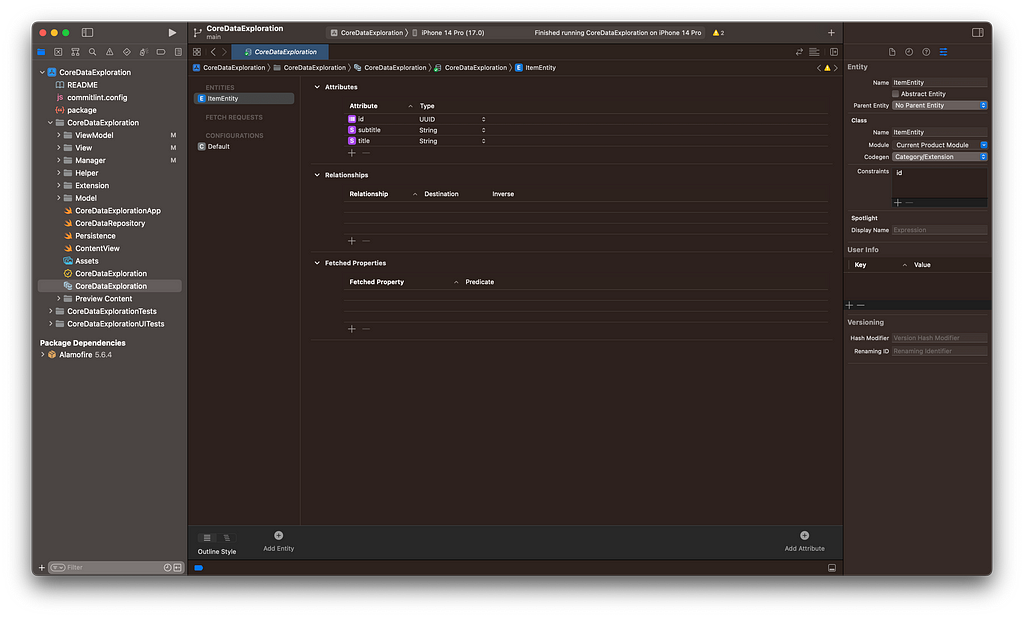
Let’s set up a super simple network layer to interact with our REST API. We’re going to use Alamofire in this example.
import Alamofire
import Foundation
typealias NetworkError = AFError
enum RequestStatus {
case loading, success, failure
}
struct NetworkManager {
private let baseUrl = "http://localhost:3000"
private let decoder = CoreDataJSONDecoder().decoder
struct ResponseMessage: Decodable {
let message: String
}
func get<Output: Decodable>(_ url: String,
output _: Output.Type,
completion: @escaping (Result<Output, NetworkError>) -> Void)
{
AF.request(baseUrl + url).validate().responseDecodable(of: Output.self, decoder: decoder) { response in
completion(response.result)
}
}
func post<Input: Encodable, Output: Decodable>(_ url: String,
input: Input,
output _: Output.Type,
completion: @escaping (Result<Output, NetworkError>) -> Void)
{
AF.request(baseUrl + url,
method: .post,
parameters: input,
encoder: .json,
headers: [
.init(name: "Content-Type", value: "application/json"),
])
.validate()
.responseDecodable(of: Output.self, decoder: decoder) { response in
completion(response.result)
}
}
}
Next, lets create a view to see a list of our ItemEntities.
struct ItemListView: View {
@StateObject var viewModel = ViewModel()
var body: some View {
NavigationStack {
List {
ForEach(viewModel.results, id: .id) { item in
NavigationLink(destination: ItemDetailView(item: item)) {
VStack(alignment: .leading) {
Text(item.title ?? "-").font(.title3)
Text(item.subtitle ?? "-").font(.caption).foregroundColor(.secondary)
}
}
}.onDelete(perform: viewModel.delete)
Section {
Button {
viewModel.refreshItems()
} label: {
HStack {
Label("", systemImage: "arrow.clockwise").labelStyle(.iconOnly)
Text("Refresh")
}
}.listRowBackground(Color.clear)
.buttonStyle(.borderedProminent)
}
}.onAppear {
viewModel.loadItems()
}.navigationTitle("Items")
.toolbar {
#if os(iOS)
ToolbarItem(placement: .navigationBarTrailing) {
EditButton()
}
#endif
ToolbarItem {
Button(action: viewModel.toggleForm) {
Label("Add Item", systemImage: "plus")
}
}
}.sheet(isPresented: $viewModel.formVisible) {
NavigationStack {
Form {
TextField("Title", text: $viewModel.newItemTitle)
TextField("Subtitle", text: $viewModel.newItemSubtitle)
}.navigationTitle("New Item")
.toolbar {
ToolbarItem(placement: .cancellationAction) {
Button {
viewModel.formVisible = false
} label: {
Text("Cancel")
}
}
ToolbarItem(placement: .confirmationAction) {
Button {
viewModel.createNewItem()
} label: {
Text("Save")
}.disabled(!viewModel.formValid)
}
}
}
}
}
}
}
Now the view model:
extension ItemListView {
@MainActor class ViewModel: ObservableObject {
private let coreDataManager = PersistenceController.shared
private let repo = CoreDataRepository<ItemEntity>(context: PersistenceController.shared.container.viewContext)
@AppStorage("initial-load") var initialLoad = true
@Published var results: [ItemEntity] = []
@Published var formVisible = false
@Published var newItemTitle = ""
@Published var newItemSubtitle = ""
var formValid: Bool {
!newItemTitle.isEmpty && !newItemSubtitle.isEmpty
}
init() {
getInitialData()
}
func toggleForm() {
formVisible.toggle()
}
func loadItems() {
do {
results.removeAll()
results = try repo.fetch().get()
} catch {
print(error)
}
}
func createNewItem() {
let result = repo.create { item in
item.id = UUID()
item.title = self.newItemTitle
item.subtitle = self.newItemSubtitle
}
do {
let newItem = try result.get()
NetworkManager().post("/items", input: newItem, output: NetworkManager.ResponseMessage.self) { result in
do {
_ = try result.get()
self.formVisible = false
self.loadItems()
} catch {
print(error)
}
}
} catch {
print(error)
}
}
func refreshItems() {
NetworkManager().get("/items", output: [ItemEntity].self) { result in
do {
_ = try result.get()
try self.coreDataManager.saveContext()
self.initialLoad = false
self.loadItems()
} catch {
print(error)
}
}
}
func delete(at offsets: IndexSet) {
guard let index = offsets.first
else { return }
let el = results[index]
let result = repo.delete(el)
switch result {
case .success:
loadItems()
case let .failure(error):
print(error)
}
}
private func getInitialData() {
if !initialLoad { return }
refreshItems()
}
}
}
You may have noticed the CoreDataRepository . This quick helper provides methods for working with our CoreData entities.
struct CoreDataRepository<Entity: NSManagedObject> {
private let context: NSManagedObjectContext
init(context: NSManagedObjectContext) {
self.context = context
}
func fetch(sortDescriptors: [NSSortDescriptor] = [],
predicate: NSPredicate? = nil) -> Result<[Entity], Error>
{
let request = Entity.fetchRequest()
request.sortDescriptors = sortDescriptors
request.predicate = predicate
do {
let results = try context.fetch(request) as! [Entity]
return .success(results)
} catch {
return .failure(error)
}
}
func create(_ body: @escaping (inout Entity) -> Void) -> Result<Entity, Error> {
var entity = Entity(context: context)
body(&entity)
do {
try context.save()
return .success(entity)
} catch {
return .failure(error)
}
}
func update(_ entity: Entity) -> Result<Entity, Error> {
do {
try context.save()
return .success(entity)
} catch {
return .failure(error)
}
}
func delete(_ entity: Entity) -> Result<Void, Error> {
do {
context.delete(entity)
try context.save()
return .success(())
} catch {
return .failure(error)
}
}
enum Errors: Error {
case objectNotFound
}
}
Now let’s fire up our “remote” server. From the project root, navigate to the server directory, install dependencies, and start listening for requests.
cd server/
npm install
node index.js
You’re ready to run the app and see our offline-first approach in action. From Xcode, run the app in your preferred iOS simulator. If all goes according to plan, you should see a screen like this:

There you have it, folks! CoreData and remote data are now buds. Your users can use the app offline and sync when they return to the grid. Coffee’s ready without the grocery store trip! Cheers! 🎉
Decodable CoreData: A Proof-of-Concept for Building Offline-First iOS Apps was originally published in Better Programming on Medium, where people are continuing the conversation by highlighting and responding to this story.